| Visitor # |
|---|
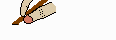
| Main Menu | |
|---|---|
| Game Button | Click to reveal the Game Sub Menu |
| Chain Button | Click to reveal the Chain Sub Menu |
| Piece to Move Marker | The marker symbol indicates the next side to move. If a number appears next to it, it indicates that the board is unbalanced with regards to the markers of that color. Blue always plays first, so a balanced board will have the same number, or one more than the number of blue markers than red ones. |
| Compute Button | Click to compute a move for the side next to move. |
| Undo | Click to undo the last move made. |
| Game Sub Menu | |
|---|---|
| Load Button | You can save a game to a browser cookie. Click the Load button to bring it back. |
| Save Button | Click to save the current game to a browser cookie. |
| Clear Button | Clear the current game for solitaire play. |
| 1st Button | Click to begin a new game where you play first and the computer plays second. |
| 2nd Button | Click to begin a new game where you play second and the computer plays first. |
| Chain Sub Menu | |
|---|---|
| Red Marker Show Button | During its move computation, the computer calculates a chain from one edge of the matrix to the other. Click this button to display that chain for the current move. |
| Blue Marker Show Button | Click to reveal the calculated chain for the current move. |
|
|
|
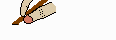
|